How To
Cards & Reports To Print For The Show
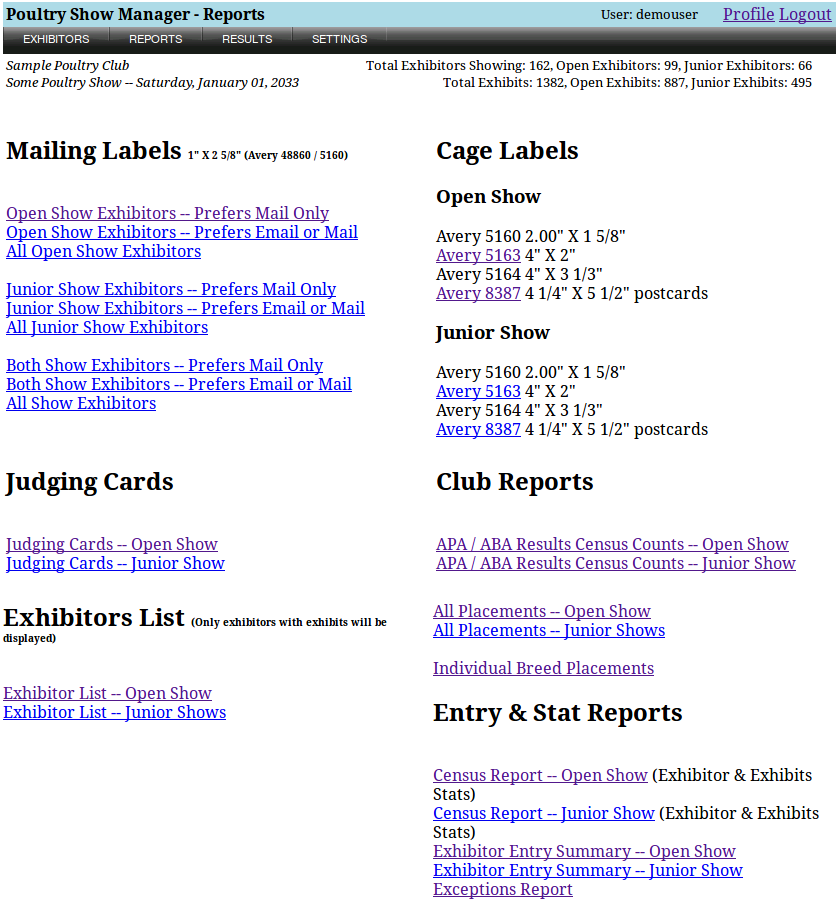
The reports screen is used to select reports for shows. Descriptions and tips for printing of the reports can be found on the Reports Help Page.
Before print the final reports for the show check the spelling of all the exhibitors and review the Exceptions Report for errors. See the Final Checks Before Printing for more information.
LOCK THE DATABASE
Once are the final checks have been completed, lock the database and treat all new information as changes that will be corrected when completing judging cards. If the data needs to be unlocked it can be, but it is not recommended once the final reports are printed. Both locking and unlocking is edited in the Settings Screen.
Show Reports
Some of the reports below require a large amount of paper and time to print on a personal printer. We recommend printing these on a commercial printer or have them printed a a print shop or another place that can print quickly. The reports if printed instead of labels will require cutting after printing. The report can download and emailed, or the file can be printed.
We recommend printing the Junior Show on one color and the Open Show on another color.
The following reports are required for the show:
- Judging Cards
- Judging Summary Cards
- Coop Cards / Labels
- Exhibitors List
Reports For Setup
These reports are useful to have on hand while setting up the show hall.
- Census Reports
- Exhibitor Entry Summary
- Exceptions Report
After the show is over print the Club Reports to assist with the preparation of the show and club reports.
