Show Reports Help
Reports Screen
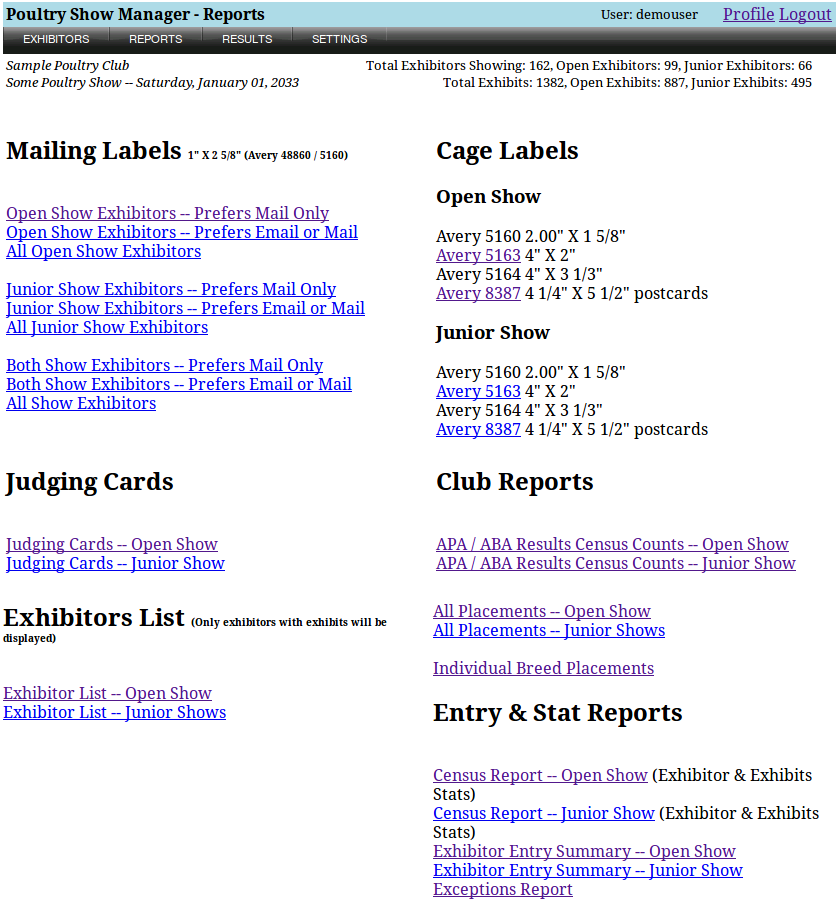
The reports screen is used to select reports for shows.
All reports print as an Adobe PDF Document file that can be emailed, printed, or downloaded. The report's Adobe pdf format is a widely accepted format at most print shops.
See the Step-By-Step for the recommended order of printing.
When printing files such as the Coop Cards and Judging Sheets with a home printer, we recommend downloading the pdf file and then printing 10 to 20 sheets at a time. On some printers, 50 may even be a good number. The printing dialog will have an area to select which pages to print. To print pages 50 to 100, simply type 1-50, 51-100, 101-150, etc... in the pages field before clicking print.
Mailing Labels
Easily print mailing labels for general mailings or sending catalogs.
Judging Cards
In just seconds prepare a pre-sorted printing of all show judging cards. The cards are sorted in the order expected by most shows based on the order of classes, breeds & varieties listed in the APA and ABA Standard of Perfection These cards are used by the clerks to record the judges markings during the show. We recommend having a print shop print this for you to save time.
Judging Summary Cards
Summary of all show judging cards. The cards are sorted in the order expected by most shows based on the order of classes, breeds & varieties listed in the APA and ABA Standard of Perfection These cards are used by the clerks to summarize the Best & Reserve Breeds, Classes, Size & Show. These should be printed and include with the Judging Cards when preparing the judging packet for the judge. These can be printed along with the other files at a print shop.
Coop Cards / Labels
In just seconds prepare a pre-sorted printing of all show coop cards. These cards are sorted in the order expected by most shows based on the order of classes, breeds & varieties listed in the APA and ABA Standard of Perfection. These cards are placed on the cages. This file usually takes about 30 seconds for about 10,000 entries. We recommend having a print shop print this for you to save time.
The 4.25" X 5.5" cards can be printed on Card Stock and then cut with a paper cutter by using Avery 8387 Postcards. If printing labels select Avery 5163 4" X 2". There are other brands that are compatible with these sizes.
Exhibitors List
The Exhibitors List is used by most people at the show. For the exhibitors, print the list in alphabetical order. The report can also be sorted by ID and then printed. Shows normally provide at least one copy per exhibitor.
Entry & Statistical Reports
These reports provide the show secretary with useful information before and after the show.
Census Report
The Census Report prints detailed information about the show's exhibits, informations and totals right down to how many exhibitors and exhibits are showing in a particular sex and variety. This is great if the show is giving payouts based on counts. This report also provides the counts necessary when setting up or laying out the floor plan of the show.
Exhibitor Entry Summary
The Exhibitor Entry Summary summarizes every registration form. This is the report to check, tie out, and confirm that the registration forms and totals match up to what is entered into the system. Once the final entries are made, this report should be printed and then compared to each entry form to make sure the totals match.
Exceptions Report
The Exceptions Report prints information the should be looked at before printing the cage cards and judging cards. Any Non Recognized Varieties (AOV) will be listed here. Any item marked to check later will also be shown. All Double Coops, Trios, and Displays will be listed on this report. The Trios & Displays list is needed for the judge to use for special judging.
Demographics Report
The Demographics Report prints information about the distances and states that exhibitors travelled to attend the show. This report can be use when working wiht the local visitors bureau or the hotels.
Club Reports
These reports provide the show secretary with the necessary information to easily prepare the reports for national and breed clubs.
APA / ABA Results Census Counts
The APA / ABA Results Census Counts Report prints detailed information, c counts, and totals requested by most national and breed clubs.
Individual Breed Placements
The Individual Breed Placements Report prints a digitized version of the judging sheets providing placement information for all varieties of a particular breed. This report is useful when breed clubs want placement information.
All Placements Report
The All Placements Report prints a digitized version of all the judging sheets providing placement information for all varieties of a all breed.
Preliminary Results
Class Show Champion Worksheet
This worksheet can be printed and written in manually or downloaded edited, saved, printed, and emailed. Use this file to get initial or final results ready for the awards presentation. The information for this sheet may come directly from the Judging Sheets or the Judging Summary Sheets. The recommended source of this information is to use the Judging Summary Sheets.
Class Show Champion Worksheet (PDF Fillable Form)
