How To
Tablulate Champion Results
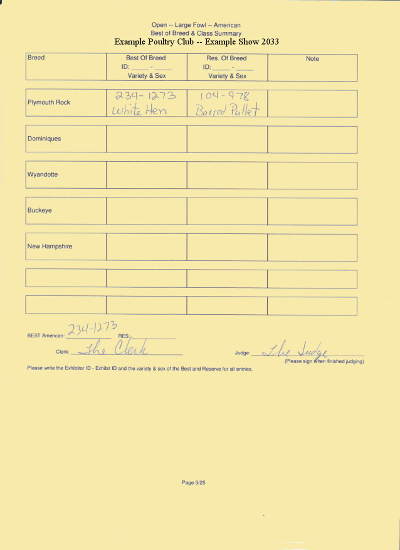
- Step 1 – Sort judging sheet pages by page number (Class, Breed, Variety, Sex-Age Group).
- Step 2 – Make sure judging cards and judging summaries are filled out correctly. If there is a champion bird on a judging card that is not marked it should show that the bird was 1st Place, Best Breed, Best Variety, Class Champion, Show Champion, etc... Fix any items needing correction.
- Step 3 – Use the “Judging Summary” worksheets to list results. The clerks will fill out these summaries. If something is missing, refer back to the individual judging sheets for details.
- Step 4 – Use the “Champion Results Summary” worksheet to list results.
- Step 5 – Using the Exhibitor number cross reference names to numbers on the summary sheet.
- Step 6 – Physically review each champion and reserve champion's coop cards to make sure no discrepancies exist between the coop cards and the judging sheets.
- Step 7 – Type or publish a copy of these results for the awards ceremony.
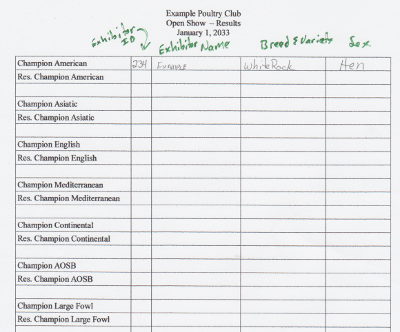
See Clerks & Judging Cards for more information about the example card.
Tablulate Breed Results
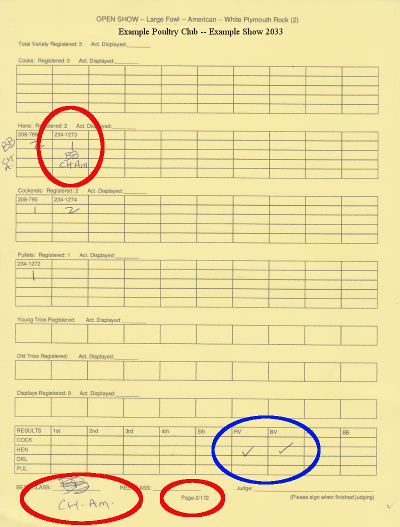
- Step 1 – Sort judging cards/sheet and judging summaries by page number (Class, Breed, Variety, Sex-Age Group).
- Step 2 – Make sure judging cards & judging summaries are filled out correctly. For each breed & variety, check that the judging cards are marked correctly, it should show that the bird was 1st Place, Best Breed, Best Variety, Class Champion, Show Champion, etc... Fix any items needing correction.
- Step 3 – Use the “Judging Summary” worksheets to list results. The clerks will fill out these summaries. If something is missing, refer back to the individual judging sheets for details.
- Step 4 – Using the Exhibitor number cross reference names to numbers on the summary sheet.
- Step 5 – Physically review each champion and reserve champion's coop cards to make sure no discrepancies exist between the coop cards and the judging sheets.
- Step 6 – Type or publish a copy of these results for the awards ceremony.
- Step 7 - (Optional) From the worksheets, enter the Breed & Variety Results into the the Show Manager software application. Once results that can be printed any time.
